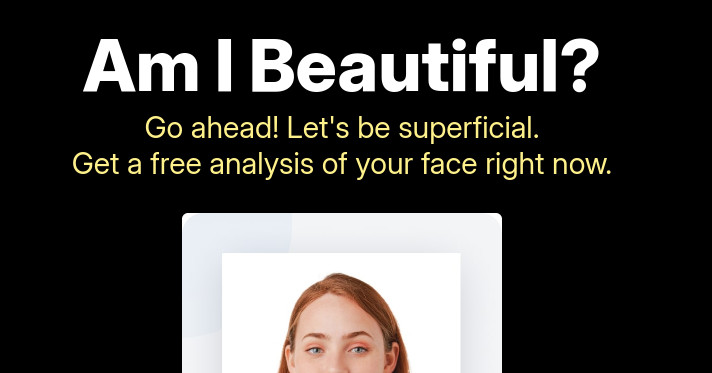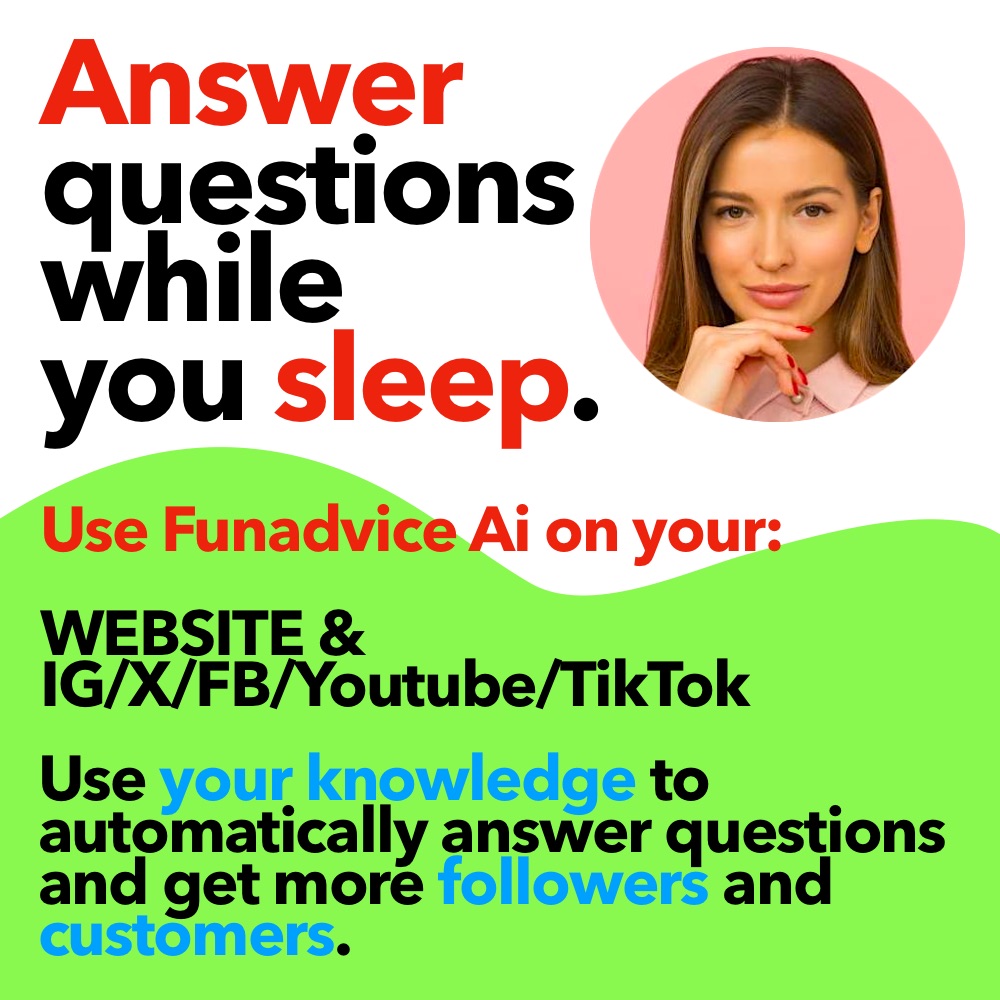We can't find the internet
Attempting to reconnect
Something went wrong!
Hang in there while we get back on track
Does anyone know what type of file this is?
it’s an audio and I need to convert it to mp3 or any other sort of playable file? Pardon the name of the file.
Can you set your computer to show the file extensions?
I’ve been trying to but nothing will show up, I’m not entirely sure why I don’t have that option.
Did it download correctly? That is weird.
Yup, I was recorded from my phone then transferred it from my phone to my laptop through Bluetooth.
What phone do you have?
Right click the file and hit “Properties”. Beneath the name of the file you’ll see a section that says “File type”. That would be the answer you’re looking for. xD
Right click on the filename, then click properties on the drop down menu.
It should tell you the file type.
Oddly enough I don’’t have a File Type ora drop down menu D:.
Nokia 5800 Xpress music D:
Does this happen or help?
http://funadvice.com/r/bh52g3t0uom
Most people seem to be having problems getting music from their computer to the phone.
Oo I think I’m having similar problems to that, except mine’s a recording. So Thanks :D
just hover over it and it will tell you the type.
normally when an audio file is like that its either broke, you dont have the media player to play it and/or the correct codec.
the fix, download vlc media player as it plays everything and if its still doesnt play them id start thinking about redownloading the file.
Janicee, if you still haven’t identified the file type yet, here’s one way you might be able to: Create an account on a temporary file-sharing (or “one-click hosting”) site, like mediafire.com (no account necessary), and upload the file to it. The site will give you a URL for the file, and might have you create a password for it. Post the URL here, and the password if there is one, and maybe one of us will be able to download it and figure it out.
If you’re unable to post links here, just type or paste in the URL without the h-t-t-p://w-w-w at the beginning.
I agree - That is excellent thinking.
this is funadvice not funsendmeyouurlandilldothedirtywork.
no thanks
@Matt - the advice given so far has not enabled the OP to solve the problem. The procedure outlined by “trenth” involves the OP doing a moderate amount of work - after which I have no doubt that many of us will be able to identify the relevant file type at a glance - hardly “dirty-work”. But of course, there is no need for you to waste your precious time and efforts if you don’t want to. Others will no doubt be happy to oblige.
-
Does anyone know how to convert .KSD files into .NMSV? - 2 Answers
this is really bugging me and its slowing me down in my production for dubstep i had 1.1.3 massive now i have 1.3 but it chan...
-
Does anyone know how I can put a picture like this one? - 1 Answers
look at the picture I posted with my question does anyone know how I make my pictures look like that?
-
Does anyone know where to get tv Smallville online? - 1 Answers
Hey, I'm obsessed with Smallville, does anyone know when the next season is starting? Does anyone know where to get tv serie...
-
What file type do videos have to be on an ipod nano? - 2 Answers
I have a video option on my ipod, so I tried putting one on, but it said it wasn't the correct file type or something. I'm n...
-
Does anyone know any horse games I can download? - 1 Answers
Does anyone know any horse games that you can download off of the internet? If you do know any, I would like a game with NO l...
-
Does anyone know any free online therapy website - 2 Answers
Does anyone know any free online therapy website, if yes please help me
-
Anyone know how to play the entire playlist on youtube? - 1 Answers
Does anyone have a youtube account?if so, I hate the new version, don't you? I can't even figure out how to play a playlist. ...
-
Does anyone know a keyboard shortcut for previous line? - 2 Answers
I know TAB goes to the next line, but what keyboard shortcuts does previous line in Windows Vista and 7?
-
please help me find this photo anyone know? - 2 Answers
I cant seem to remember where I go this from anyone know? I would like to use it for something so please if anyone knows let ...
-
Does anyone knows a free game site? - 5 Answers
Site that I can download games from directly ,not rar file I want the game to be downloaded directly without any trouble in...
Cracking Files
Software, Technology, Entertainment
IDM Crack File
Internet, Technology, Digital Marketing
File Magic
Software, Technology, Computing
Online PDF Converter - Edit, ...
Technology, Software, Online Services
QuickBooks File Doctor Tool
Accounting Services, Software Services, Tech Support Services